-
How to Throw A Virtual Screening

Have an amazing film but nowhere to show it? I’ll tell you how to throw a Virtual Screening using live streaming!
If you know what live streaming and how it works then you can just skip to the next paragraph. But If you are curious, then keep reading! In the most basic terms, live streaming is the broadcasting of video to an audience over the internet in real-time which allows you to create and/or display your content and connect with your audience at the same time. Live streaming is also gaining popularity as people are turning indoors to stay safe and healthy.
Since you know what Live Streaming is and how it works; all you need now is your amazing film, the internet, and the right platform! You can livestream your film from the comfort of your own home using your preferred platform and even have a Q&A at the end. (It’s as easy as sharing your screen!)
So let’s take a look at the options:

Crowdcast is one of the more popular companies for live streaming film and this is why we recommend it. They also offer something for most budgets and the features are nearly unbeatable. Below is a chart with some of the features we think you’ll like:
STARTER
LITE
PRO
Price Range
You’re on a budget and you just need the bare minimum -- this one's for you! US: $29 a month
You have a little extra so you want some bells and whistles -- pick this one!
US: $48 a month
You see your film as an investment and plan to show it often -- you’ll really like this one!
US: $89 a month
Stand-Out Features
- Embeddable on website
- Screen share
- Chat interactivity
- HD streaming
- Q&A and voting
- Integrate with Stripe to charge for events at a fixed price or sliding scale or to accept donations
- Create unlisted events or set a password for added security.
(same as previous plus below)
- Event and Session Analytics
- Export email addresses, chat, and data
(same as previous plus below)
- Custom registration fields
Worth Mentioning
- Live Attendees: 50
- 2 hr max per session
- 5 hr max per month
- Live Attendees: 100
- 2 hr max per session
- 10 hrs max per month
- Live attendees: 250
- 4 hrs max per session
- 20 hrs per month

Vimeo is tried and true when it comes to video -- which makes them the go-to! Although their price for access to live streaming may seem on the higher end they are a very trusted brand. Below is the US price as well as some of their stand out features:
Premium
Price
$75 per month
Stand-Out Features
- Unlimited live events
- Live stream to multiple destinations
- Live Q&A, graphics and polls
- Audience chat
- Embed anywhere
- Unlimited bandwidth in the Vimeo player
- Password protection
- Live & post-event analytics
Worth Mentioning
Billed Annually
Honorable Mention:

Let’s talk about Dacast, they are affordable (US $19 per month/billed annually -- which makes it the most cost effective) and you can also embed your live video on your site. The drawback is that you can’t use their software to interact with your audience. Which means you’ll have to go down the google rabbithole looking for the best chat option. (click here to see a really great chat option)
STARTER
PREMIUM
Price
US $19/mo billed annually
US $125/mo billed annually
or
US $165/mo
Stand-out Features
- Unlimited viewers
- Full 1080p HD Broadcasting
- Embeddable HTML5 player
- Analytics
- White-label & Branding Control
- Mobile Device Support
- Live Countdown
(same as previous plus below)
- Paywall
Worth Mention
No chat option available
No chat option available
A Few More to Look Into:
Here are a few others to check out but they will take a bit of creativity to make your virtual screening come together.
When you are ready to embed the video on your site, here’s how you’ll do it:
Once you’ve decided what page you want the video on, you’ll create a new module.
Then click the ‘video’ button
and insert your embed code/link in the box
And press save!
Assemble’s New and Notable: Updated Assemble Feature to Take Note of
 Video on Demand
Video on DemandWe are proud to present an update to our VOD app -- it now auto-updates with the links and prices for 34 countries!
If you are familiar with this app then you know how time consuming it is to hunt down the links, and then have to copy and paste each one in. You also needed to make sure not to accidentally grab the wrong link or an incorrect price. After all that you had to go back and check all the links just to be sure. Well now you don’t have to worry about any of that, because the app will do it for you!
Continue reading




 Video on Demand
Video on Demand